
1. Upgrade your Blackberry storm to the latest OS
2. Make sure that you are not running applications in the background, if so go through and turn them off. you can use the Esc key to end applications NOT the Red End Key
3. Remove unnecessary pre-installed programs. To completely delete applications from your BlackBerry Storm you need to go into Options > Advanced Options > Applications then highlight the application you want to remove, click the Menu button and choose Delete
4. you can turn off Content Compression and Content Protection from Click Options > Security Options > General Settings.
5.You can set the Key Rate to Fast, from Options > Screen/Keyboard
6. you should incorporate as FEW icons on the home screen as possible on to BlackBerry Storm
with this way, loading the main menu AND switching to landscape will be much faster,with some simple ways, you can optimize your BlackBerry Storm OS and speed up it



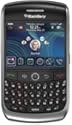








Thanks for the ICTBlackberry speedup guide. Its working faster than normal right now!
ReplyDelete