
.If you've got a gmail account, then you really ought to have the Google Chat facility loaded on your blackberry. Here's how;
Go to the Browser and enter;
http://www.blackberry.com/googletalk
Find a button marked Download and click it.
Choose language and then click Next
Scroll to the end of the terms and conditions and click the option button marked
(o) I Accept and then click Next.
The application will then start to download.
It should take about one minute.
At the successful install dialog, click Ok
For some reason, the install drops you back in the browser.
Click the blackberry button and choose close.
You'll find the icon in the downloads folder, though you might want to move it to home.



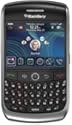








I personally find google talk a waste of space though considering how many chat application there are out there. ICT performs way better anyway
ReplyDelete